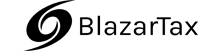HomeBlogFinancial InsightsWhere do I enter my QBI loss c...
You typically enter your Qualified Business Income (QBI) loss carryover on your individual tax return, specifically on Form 8995 or Form 8995-A, depending on your filing status and income level. Here’s a general guideline on where to enter your QBI loss carryover.
Form 8995 or Form 8995-A
If you have QBI loss carryover from a previous tax year, you’ll report it on either Form 8995 or Form 8995-A, which are used to calculate the QBI deduction. The specific section where you enter your QBI loss carryover will depend on the instructions provided with the form.
Tax Preparation Software
If you’re using tax preparation software to file your taxes, the software will typically guide you through the process of entering your QBI loss carryover. Look for a section related to the QBI deduction or business income/loss carryovers.
IRS Instructions
Refer to the instructions for Form 8995 or Form 8995-A provided by the IRS. These instructions will outline where to enter your QBI loss carryover and provide any additional guidance or requirements.
Schedule C or other Business Forms
If you’re reporting QBI from a sole proprietorship, partnership, S corporation, or another pass-through entity on Schedule C or another business tax form, any QBI loss carryover should be reflected in the calculations on those forms.
Consultation with a Tax Professional
If you’re uncertain about where to enter your QBI loss carryover or how it affects your tax return, consider consulting with a tax professional or accountant. They can provide personalized guidance based on your specific tax situation and help ensure accurate reporting.
Entering your QBI loss carryover correctly is essential for maximizing your potential tax deductions and complying with IRS requirements. Be sure to review the instructions carefully and seek assistance if needed to accurately report your QBI loss carryover on your tax return.
Stay informed, stay compliant.