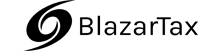HomeBlogFinancial InsightsIs QuickBooks a CRM?
Table of Contents
Is QuickBooks a CRM? Understanding the Relationship Management Features
For businesses navigating the intricacies of financial and customer relationship management (CRM), QuickBooks is a prominent name. However, the question arises: Is QuickBooks a CRM? Let’s delve into the functionalities of QuickBooks and its CRM-like features to understand its role in relationship management.
QuickBooks Overview
QuickBooks is primarily recognized as accounting software designed to streamline financial processes, from bookkeeping to invoicing. It is renowned for its user-friendly interface, robust reporting capabilities, and automation features, making it a go-to solution for businesses of various sizes.
Financial Focus
The core strength of QuickBooks lies in financial management. It excels at tasks such as tracking income and expenses, managing invoices, generating financial reports, and ensuring compliance with tax regulations. Its comprehensive approach to accounting has solidified its position in the business software landscape.
CRM-Like Features
While QuickBooks is not a dedicated CRM, it does incorporate some CRM-like features to enhance customer relationship management.
These features include:
Customer and Vendor Centers
QuickBooks provides dedicated centers for customers and vendors, allowing businesses to store contact information, transaction history, and communication details. This centralized data repository aids in managing relationships effectively.
Communication Tracking
Businesses can log and track communications with customers directly within QuickBooks. This includes notes, emails, and other interactions, providing a holistic view of the customer relationship.
Sales and Customer Transactions
QuickBooks enables users to create and track sales transactions. While not a full-fledged CRM pipeline, it offers a basic framework for managing the sales process and customer transactions.
Reminders and Follow-Ups
The software allows users to set reminders and follow-ups for specific customers or transactions. This feature enhances user engagement and helps businesses stay organized in their interactions.
Integration Possibilities
Recognizing the importance of CRM in business operations, QuickBooks allows integration with various CRM solutions. This means businesses can leverage specialized CRM tools alongside QuickBooks to create a more comprehensive relationship management strategy.
Choosing the Right Tool
The decision to use QuickBooks as a CRM depends on the specific needs of a business. For organizations with a primary focus on financial management but a secondary interest in basic CRM features, QuickBooks can serve as a valuable all-in-one solution. However, businesses requiring advanced CRM functionalities may find dedicated CRM software more suitable.
In essence, while QuickBooks is not a CRM in its purest form, it incorporates features that contribute to effective customer relationship management. Understanding the extent of its CRM capabilities and potential integration with specialized CRM tools empowers businesses to make informed decisions about their relationship management strategy.
Stay informed, stay compliant.