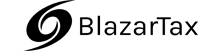HomeBlogFinancial InsightsHow complicated is QuickBooks?
Table of Contents
Navigating Complexity: Understanding the Level of Complication in QuickBooks
QuickBooks, a widely used accounting software, has revolutionized financial management for businesses of all sizes. As individuals and businesses seek efficient ways to handle their finances, the question often arises: How complicated is QuickBooks? Let’s delve into the intricacies of QuickBooks to provide a comprehensive understanding of its complexity.
User-Friendly Interface
QuickBooks is renowned for its user-friendly interface, making it accessible to individuals with varying levels of accounting knowledge. The software employs a dashboard layout that allows users to navigate different financial functions seamlessly. The intuitive design contributes to a lower learning curve, particularly for small and medium-sized businesses (SMEs).
Entry-Level Simplicity
For basic bookkeeping and accounting tasks, QuickBooks offers entry-level simplicity. Small businesses and freelancers can easily manage their income, expenses, and generate essential financial reports without delving into advanced features. The software’s simplicity at the entry level is a key factor in its widespread adoption.
Advanced Features for Complex Needs
While QuickBooks provides simplicity for beginners, it also caters to the complex needs of larger businesses. The software offers advanced features such as inventory tracking, project accounting, and payroll management. These features allow businesses to scale their financial operations efficiently, handling intricate tasks with ease.
Customization Options
One notable aspect of QuickBooks is its customization options. Users can tailor the software to match their specific business requirements. From creating customized invoices to adjusting chart of accounts, QuickBooks allows businesses to adapt the software to their unique workflows. This flexibility contributes to a more personalized and less complicated user experience.
Integration Capabilities
QuickBooks integrates seamlessly with a variety of third-party applications and banking institutions. This integration simplifies data entry, automates processes, and reduces the risk of errors. The ability to connect with other business tools enhances efficiency and reduces the overall complexity of managing financial data.
Continuous Updates and Support
Intuit, the company behind QuickBooks, regularly updates the software to enhance functionality and address any potential issues. Additionally, users have access to comprehensive support resources, including tutorials, forums, and customer support. This ongoing support helps users navigate complexities and stay informed about new features.
Training Resources
Recognizing the importance of user education, QuickBooks provides various training resources. Whether through online tutorials, webinars, or in-person training, users can enhance their understanding of the software. This commitment to user education contributes to a smoother experience, especially for those new to accounting software.
Cloud-Based Accessibility
QuickBooks offers both desktop and online versions, with the latter being a cloud-based solution. Cloud-based accessibility enhances convenience and reduces the complexity associated with traditional desktop software. Users can access their financial data from anywhere, facilitating collaboration among team members and allowing for real-time updates.
Multi-User Collaboration
For businesses with multiple team members involved in financial management, QuickBooks facilitates multi-user collaboration. The software allows different users to access and work on financial data simultaneously, streamlining teamwork and reducing the complexities associated with managing data across various departments.
Robust Reporting and Analytics
As businesses grow, the need for in-depth reporting and analytics becomes critical. QuickBooks addresses this need by providing robust reporting features. Users can generate detailed financial reports, analyze trends, and make data-driven decisions. The availability of advanced reporting tools contributes to a more sophisticated financial management experience.
Compliance and Security Measures
QuickBooks places a strong emphasis on compliance and security. The software adheres to accounting standards and regulations, ensuring businesses remain compliant with legal requirements. Additionally, QuickBooks employs robust security measures to protect sensitive financial data, mitigating the complexities associated with regulatory non-compliance and data breaches.
Mobile App Functionality
In the era of mobile technology, QuickBooks further simplifies financial management through its mobile app. The mobile application allows users to perform essential accounting tasks on the go, providing a level of flexibility that reduces the complexity associated with being tied to a desktop or office environment.
Industry-Specific Solutions
To cater to the unique needs of different industries, QuickBooks offers industry-specific solutions. Whether in retail, construction, healthcare, or other sectors, businesses can leverage specialized versions of QuickBooks. These industry-specific solutions streamline processes and reduce the complexity of adapting a generic accounting software to specific business requirements.
Accountant Collaboration Features
QuickBooks recognizes the collaborative nature of accounting, especially when working with external accountants or tax professionals. The software includes features that facilitate collaboration between businesses and their accounting partners, reducing complexities associated with communication gaps and ensuring seamless information exchange.
In summary, the level of complication in QuickBooks is relative and depends on the user’s familiarity with accounting principles and the specific needs of their business. For beginners, the software offers a straightforward and user-friendly experience, while advanced features cater to the complex requirements of larger enterprises. With ongoing support, customization options, and continuous updates, QuickBooks remains a versatile solution that can be as simple or as sophisticated as the user requires.
Stay informed, stay compliant.