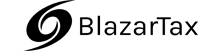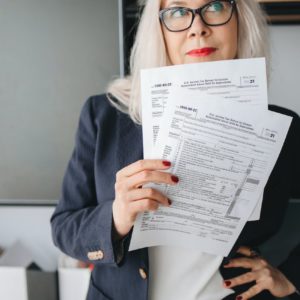HomeBlogFinancial InsightsDoes Microsoft have anything l...
Table of Contents
Microsoft Alternatives to QuickBooks: Transforming Your Business Finances
In the realm of business and financial management, finding the right tools is essential. QuickBooks has long been a go-to solution, but what if you prefer Microsoft products? In this article, we’ll explore Microsoft’s alternatives to QuickBooks, including Dynamics 365 and Excel, and how they can revolutionize your business finances.
Microsoft Dynamics 365: A Comprehensive Business Solution
Microsoft Dynamics 365 is a robust suite of business applications designed to streamline various aspects of operations, including finance. It provides an integrated platform that goes beyond traditional accounting software.
Key Features:
- Unified Platform: Dynamics 365 unifies finance, operations, sales, and customer service in a single platform, fostering seamless collaboration.
- Advanced Reporting: Enjoy powerful reporting and analytics tools, enabling in-depth insights into your financial performance.
- Scalability: Whether you’re a small business or a large enterprise, Dynamics 365 scales to meet your evolving needs.
Advantages:
- Integration: Connect finance with other business functions for a holistic view.
- Automation: Automate routine tasks, saving time and reducing errors.
- Customization: Tailor the system to your unique business requirements.
Considerations:
- Learning Curve: Adopting Dynamics 365 may require some training due to its extensive capabilities.
- Cost: While it offers immense value, the investment might be higher than standalone accounting software.
Excel for Accounting: Unleashing Spreadsheet Power
Excel has been a staple in offices for decades, and its capabilities extend far beyond simple spreadsheets. For small businesses with basic accounting needs, Excel can serve as a versatile and cost-effective tool.
Key Features:
- Customization: Excel allows for highly customized financial tracking, adapting to your specific business requirements.
- Accessibility: Most businesses are already familiar with Excel, minimizing the learning curve.
- Cost-Effective: For small businesses with basic accounting needs, Excel is a budget-friendly solution.
Advantages:
- Flexibility: Create tailored financial reports and templates according to your preferences.
- Ease of Use: Excel’s user-friendly interface makes it accessible to users of all skill levels.
- Integration: It can complement other Microsoft tools and applications seamlessly.
Considerations:
- Manual Entry: Excel relies heavily on manual data entry, which may be time-consuming and prone to errors.
- Limited Automation: Unlike dedicated accounting software, Excel lacks automation features for certain financial tasks.
Choosing the Right Fit for Your Business
Deciding between Microsoft Dynamics 365 and Excel depends on your business’s specific needs and scale. For comprehensive integration and advanced capabilities, Dynamics 365 is an excellent choice. On the other hand, Excel is a versatile and cost-effective option for smaller businesses with straightforward accounting requirements.
Whichever Microsoft solution you choose, leveraging their suite of products can enhance overall business efficiency. Whether you opt for the comprehensive Dynamics 365 or the familiar Excel, Microsoft provides powerful alternatives to QuickBooks for businesses seeking excellence in financial management.
Stay informed, stay compliant.