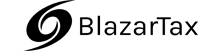HomeBlogFinancial InsightsDoes Google have a program lik...
Table of Contents
QuickBooks vs. Google Sheets: Choosing the Right Tool for Your Business Finances
When it comes to managing business finances, businesses often face the choice between specialized accounting software like QuickBooks and more general tools like Google Sheets. This article explores the features, benefits, and considerations of both QuickBooks and Google Sheets to help you make an informed decision for your business.
QuickBooks Overview
QuickBooks is a dedicated accounting software developed by Intuit. It is widely used by small and medium-sized businesses for tasks such as bookkeeping, invoicing, expense tracking, and financial reporting. QuickBooks comes in two main versions: QuickBooks Online (cloud-based) and QuickBooks Desktop (installed on a computer).
Google Sheets Overview
Google Sheets is a cloud-based spreadsheet tool offered within the Google Workspace suite. While not specifically designed for accounting, many businesses use Google Sheets for basic financial tasks due to its collaborative features and accessibility.
Feature Comparison
Functionality:
QuickBooks: Designed specifically for accounting, QuickBooks offers comprehensive features for managing financial transactions, generating reports, and ensuring compliance.
Google Sheets: While versatile, Google Sheets lacks the specialized accounting features of QuickBooks. It is suitable for basic financial tracking and analysis.
Automation:
QuickBooks: Automates various accounting processes, such as bank reconciliations, invoicing, and expense categorization, saving time and reducing errors.
Google Sheets: Requires manual data entry and lacks the automation capabilities found in dedicated accounting software.
Collaboration:
QuickBooks: Provides collaboration features, but access might be limited based on subscription plans.
Google Sheets: Excels in collaboration, allowing real-time editing and sharing among team members.
Scalability:
QuickBooks: Scales well with growing businesses, offering more advanced features in higher-tier plans.
Google Sheets: May become cumbersome for complex financial management as the volume of data increases.
Considerations for Choosing
Business Size:
QuickBooks is ideal for small to medium-sized businesses with more extensive accounting needs.
Google Sheets may suit small businesses or startups with simpler financial requirements.
Budget:
QuickBooks comes with subscription fees, and the cost increases with additional features.
Google Sheets is part of the free Google Workspace offering, making it budget-friendly for basic financial tasks.
User Interface:
QuickBooks has a user-friendly interface designed for accounting professionals.
Google Sheets has a familiar spreadsheet interface, making it accessible to users with basic spreadsheet skills.
In summary, the choice between QuickBooks and Google Sheets depends on the complexity of your business’s financial needs. QuickBooks is the go-to solution for robust accounting functionality, especially as your business grows. On the other hand, Google Sheets can be a cost-effective and collaborative tool for simpler financial tracking. Consider your business size, budget, and required features when making the decision, and remember that some businesses may benefit from using both tools in tandem for specific purposes.
Stay informed, stay compliant.