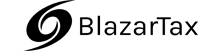HomeFinancial Insights
Table of Contents
Unraveling the Choice: Why Large Companies Often Opt for Enterprise Solutions Over QuickBooks
In the ever-evolving realm of financial management, the selection of accounting software holds significant weight. While QuickBooks has gained widespread popularity among small and medium-sized enterprises (SMEs), the landscape shifts when it comes to large corporations. This article delves into the intricacies of why QuickBooks might not be the preferred choice for larger enterprises.
Scope and Complexity of Financial Operations
Large companies operate within intricate financial structures that involve diverse departments, extensive transactions, and multifaceted reporting needs. QuickBooks, designed for simplicity, may find itself challenged in handling the scale and complexity of financial operations that large enterprises navigate daily.
Scalability Challenges
As companies grow, their financial needs undergo a transformation. QuickBooks may face limitations in scalability, impeding its ability to adapt seamlessly to the increasing demands of a large enterprise. Enterprise resource planning (ERP) solutions, in contrast, are tailored to scale efficiently, ensuring smooth operations during periods of expansion.
Integration Requirements
Large corporations often rely on an array of software applications and systems to manage different aspects of their business. Integrating QuickBooks with these diverse systems may pose challenges, potentially leading companies to opt for comprehensive ERP solutions that offer seamless integration capabilities.
Regulatory Compliance and Governance
Complex regulatory landscapes and stringent governance requirements are paramount for large enterprises. While QuickBooks is compliant with many regulations, it might lack certain features necessary for adhering to industry-specific regulations or international financial standards. This prompts larger corporations to seek specialized solutions.
Collaboration and User Access Control
QuickBooks may not provide the advanced user access control and collaboration features required by large organizations. Enterprise solutions offer sophisticated user management tools, ensuring that different departments and teams have controlled access based on their roles and responsibilities.
Advanced Reporting and Analytics
Large enterprises demand in-depth financial reporting and analytics to make strategic decisions. QuickBooks’ reporting capabilities, while suitable for SMEs, might not meet the analytical needs of large corporations. Enterprise solutions often come equipped with advanced reporting features and customizable analytics tools.
Customization and Tailored Solutions
Every large corporation has unique processes and requirements. QuickBooks, being a standardized accounting software, might not provide the level of customization needed by larger enterprises. ERP solutions can be tailored to fit specific workflows and industry nuances.
While QuickBooks stands as a stalwart for SMEs, the intricate financial landscape of large companies necessitates more comprehensive solutions. The decision to choose enterprise-level software over QuickBooks is rooted in the need for scalability, advanced functionalities, and compliance adherence. Large corporations prioritize robustness, flexibility, and seamless integration, which enterprise solutions are adept at providing. Understanding the unique requirements of large enterprises is vital for selecting the most fitting financial management solution.
Stay informed, stay compliant.