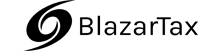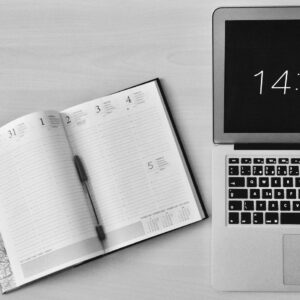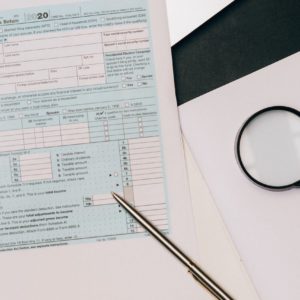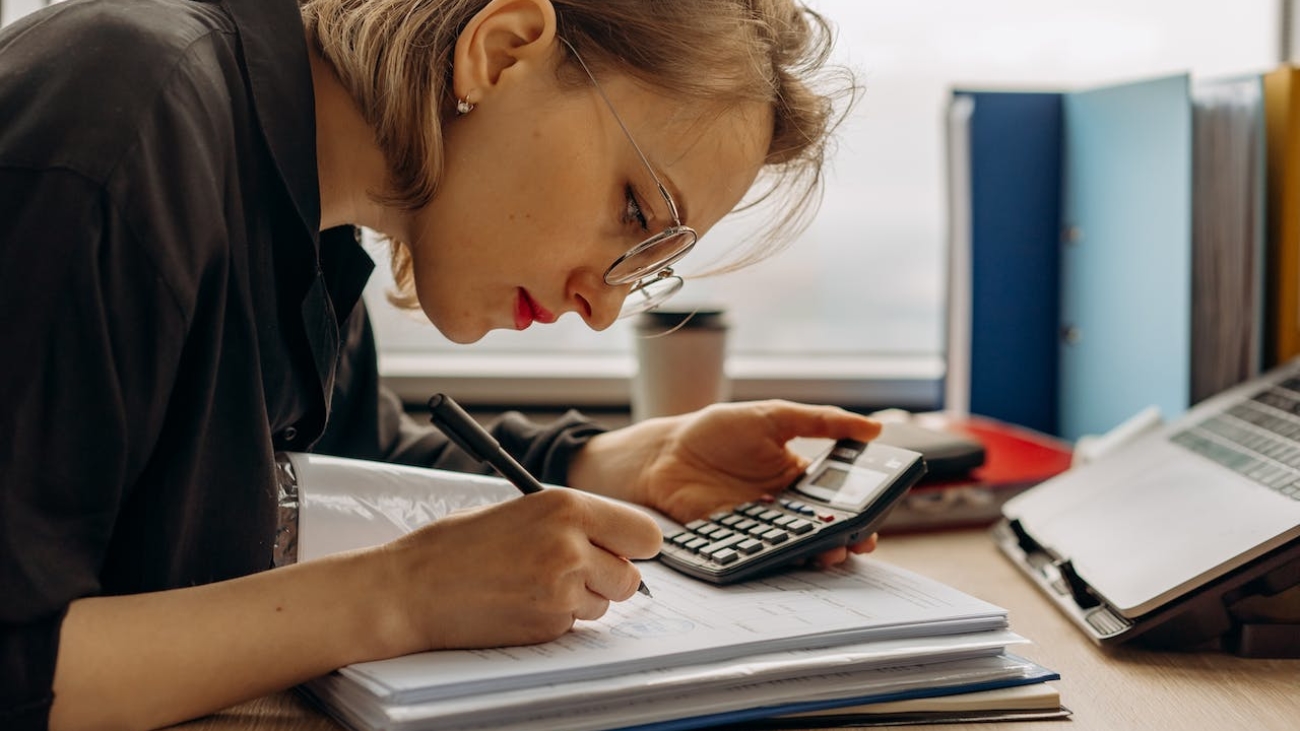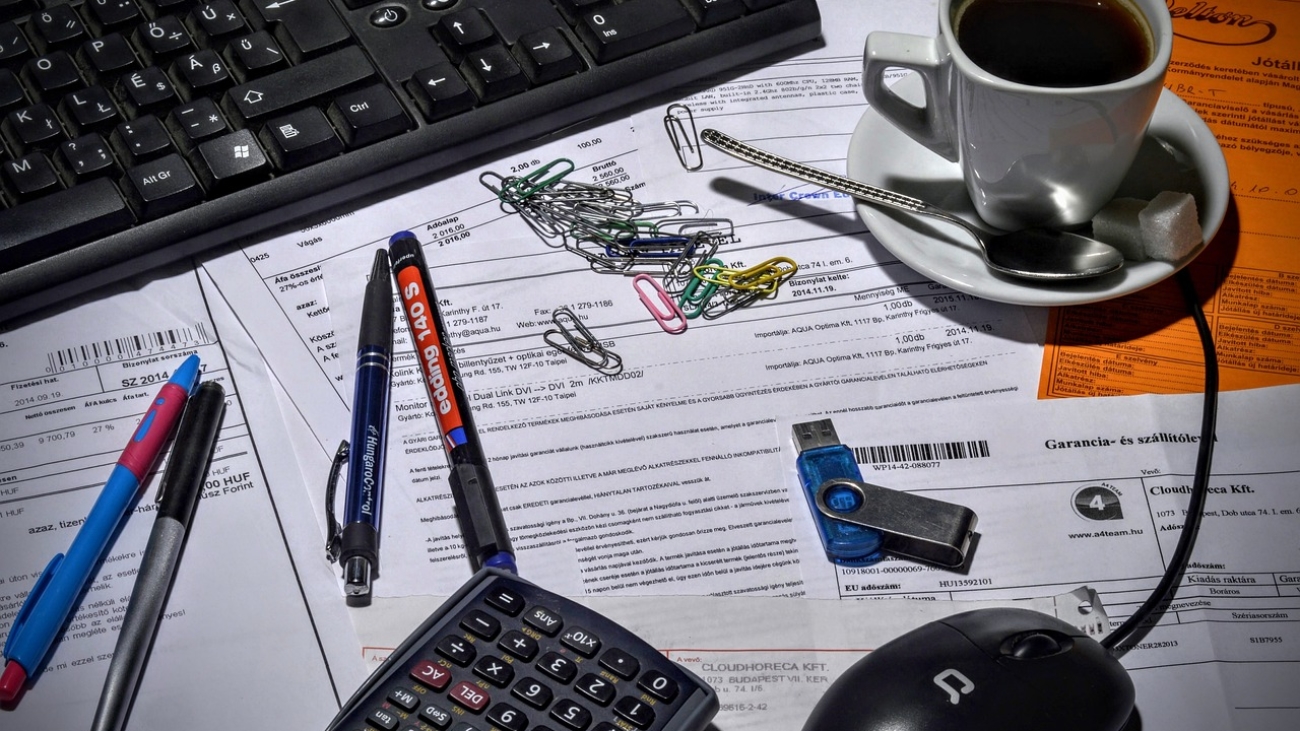HomeFinancial Insights
Table of Contents
Navigating Complexity: Is QuickBooks Harder Than Excel for Financial Management?
In the realm of financial management, businesses often find themselves at a crossroads when choosing between specialized accounting software like QuickBooks and the versatile spreadsheet tool Excel. Both are powerful tools, but they serve different purposes. Let’s delve into the comparison and explore whether QuickBooks is considered harder than Excel.
Functionality and Purpose
QuickBooks: QuickBooks is dedicated accounting software designed to streamline financial tasks. It offers features tailored for bookkeeping, invoicing, payroll, and financial reporting. Its specialized nature makes it efficient for managing business finances.
Excel: Excel, on the other hand, is a spreadsheet tool with a broader scope. While it’s not accounting software per se, it allows users to create custom financial models, track expenses, and perform various calculations. Its versatility makes it suitable for a range of tasks beyond accounting.
Learning Curve
QuickBooks: QuickBooks is designed with the user in mind, especially those without extensive accounting backgrounds. It provides templates and workflows that guide users through common accounting processes. However, for users unfamiliar with accounting concepts, there might be a learning curve.
Excel: Excel is known for its user-friendly interface, but its depth of features can be overwhelming for beginners. Learning to navigate functions, formulas, and creating customized spreadsheets may take time, especially for individuals not well-versed in spreadsheet applications.
Automation and Templates
QuickBooks: QuickBooks excels in automation, simplifying tasks like bank reconciliations and generating financial reports. It offers industry-specific templates that cater to the unique needs of different businesses, saving time on customization.
Excel: Excel provides flexibility in customization but may require users to create templates from scratch. While templates are available, users need to adapt them to fit their specific requirements.
Collaboration
QuickBooks: QuickBooks Online offers collaboration features, allowing multiple users to access and work on financial data simultaneously. This enhances teamwork and ensures real-time updates.
Excel: Collaboration in Excel can be challenging, especially when dealing with large datasets. While Excel 365 introduced some collaborative features, real-time collaboration may not be as seamless as in dedicated accounting software.
Scalability
QuickBooks: QuickBooks is scalable and caters to businesses of various sizes. It can efficiently handle the increasing complexity of financial operations as a business grows.
Excel: Excel may face limitations as businesses scale. Managing extensive financial data and complex reporting requirements can become cumbersome in Excel compared to a specialized tool like QuickBooks.
The perceived difficulty between QuickBooks and Excel depends on the user’s familiarity with accounting concepts and the specific needs of the business. QuickBooks is tailored for accounting tasks, offering automation and industry-specific templates. Excel, while versatile, may require more customization and effort for comprehensive financial management. Businesses often find success in leveraging both tools: QuickBooks for dedicated accounting tasks and Excel for additional analysis or specialized calculations. Ultimately, the choice boils down to the complexity of financial needs and the user’s comfort with each tool’s features.
Stay informed, stay compliant.