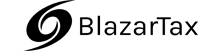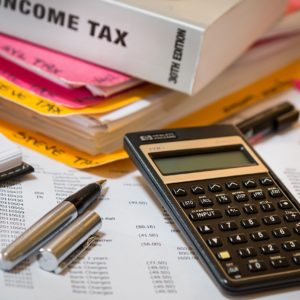HomeFinancial Insights
Table of Contents
QuickBooks as an ERP: Unveiling Its Business Management Capabilities
In the dynamic landscape of business software, QuickBooks has emerged as a powerhouse for financial management and bookkeeping. While traditionally recognized as accounting software, QuickBooks exhibits features that align with ERP (Enterprise Resource Planning) functionalities. This article explores the extent to which QuickBooks serves as an ERP and the advantages it brings to businesses.
Understanding QuickBooks as ERP
QuickBooks is primarily designed for financial tasks, including invoicing, expense tracking, and generating financial reports. However, its capabilities extend beyond mere accounting, encompassing elements of ERP. An ERP system integrates various business processes and functions into a unified platform, streamlining operations and improving efficiency. QuickBooks effectively serves as a simplified ERP, especially for small to medium-sized enterprises.
Key ERP Features in QuickBooks
Financial Management: QuickBooks excels in core financial functions, including general ledger, accounts payable, and receivable. It provides a comprehensive view of the financial health of a business.
Inventory Management: Businesses can track and manage inventory levels, ensuring optimal stock levels, preventing stockouts, and facilitating order fulfillment.
Sales and Purchase Management: QuickBooks enables businesses to manage sales orders, purchase orders, and vendor information, contributing to a more integrated supply chain.
Reporting and Analytics: The software offers robust reporting tools, allowing users to analyze financial data, track performance, and make informed business decisions.
Payroll Processing: QuickBooks supports payroll functions, helping businesses manage employee salaries, taxes, and benefits.
Customer Relationship Management (CRM): While not a dedicated CRM tool, QuickBooks includes features for managing customer information, invoicing, and sales transactions.
Integration with Specialized CRMs: For businesses requiring advanced CRM functionalities, integrating QuickBooks with dedicated CRM systems is a strategic move. This integration ensures seamless communication between financial and customer-related data, providing a more comprehensive view of business operations.
Advantages of Using QuickBooks as an ERP
Cost-Effective Solution: QuickBooks offers a cost-effective alternative for businesses that need basic ERP functionalities without investing in a full-scale ERP system.
User-Friendly Interface: Its user-friendly interface makes QuickBooks accessible to users with varying levels of technical expertise, reducing the learning curve.
Scalability: QuickBooks can scale with a growing business, making it suitable for small enterprises that anticipate expansion.
Comprehensive Financial Insights: The software provides comprehensive financial insights, aiding businesses in making strategic decisions based on real-time data.
While QuickBooks may not be a traditional ERP system, its features make it a valuable tool for businesses seeking integrated financial and operational management. Small to medium-sized enterprises, in particular, can benefit from QuickBooks’ cost-effectiveness, scalability, and user-friendly design. By leveraging its ERP-like capabilities and integrating with specialized CRMs when necessary, businesses can create a well-rounded and efficient business management system.
Stay informed, stay compliant.