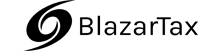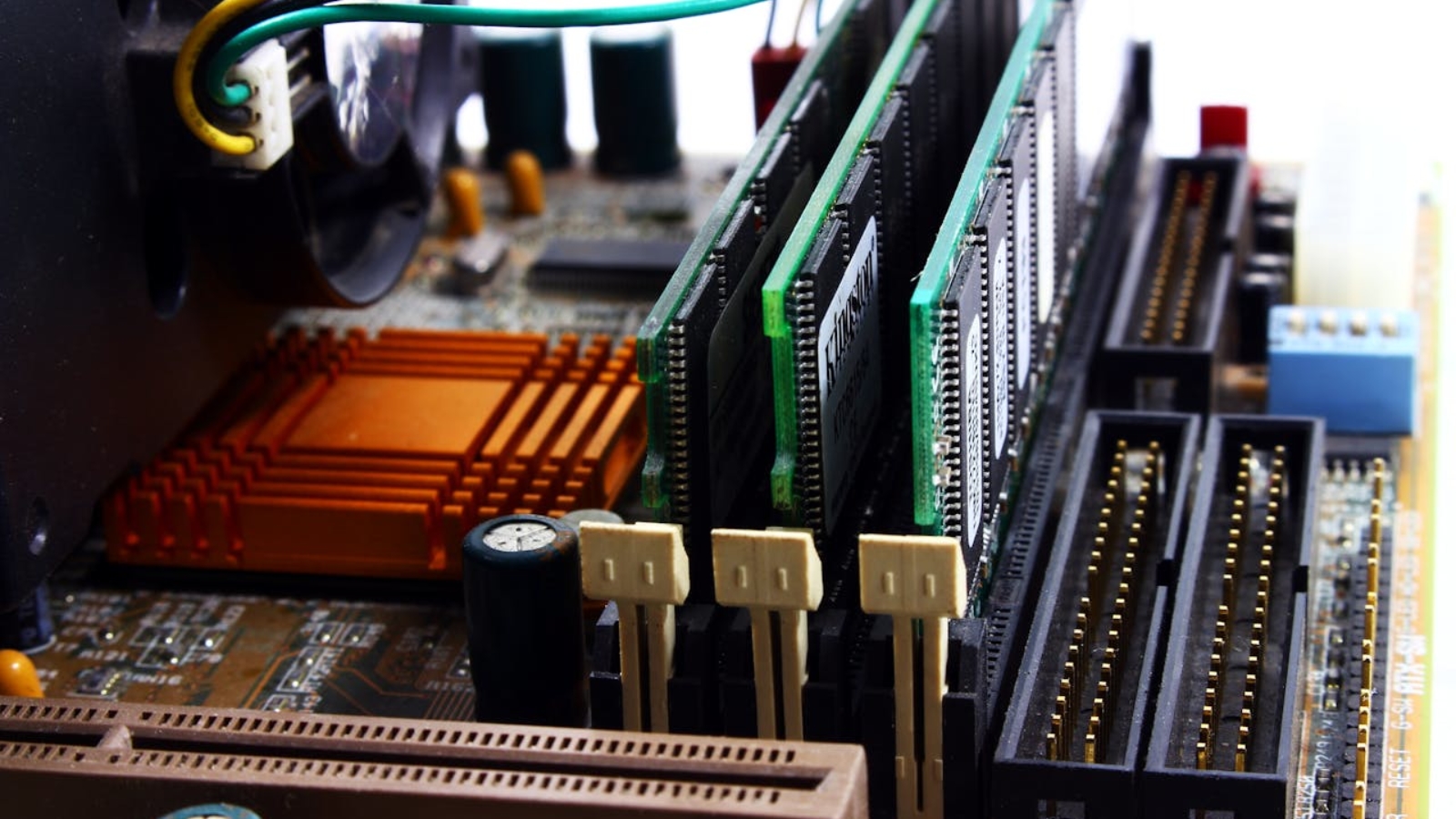HomeBlogFinancial InsightsCan you use QuickBooks on any ...
Table of Contents
QuickBooks, a leading accounting software, is renowned for its user-friendly interface and powerful financial management capabilities. One of its significant advantages is its versatility in terms of computer compatibility. Whether you prefer a Windows PC, a Mac, or even a mobile device, QuickBooks is designed to provide accessibility across various platforms.
QuickBooks Desktop: Windows and Mac Compatibility
Windows Compatibility: QuickBooks Desktop offers versions specifically designed for Windows operating systems. Users with Windows 7, 8, or 10 can seamlessly install and run QuickBooks Desktop without compatibility issues. This makes it a preferred choice for businesses using Windows-based computers.
Mac Compatibility: Recognizing the growing Mac user base, QuickBooks Desktop also has versions tailored for Mac computers. These versions are optimized to leverage the functionality of Mac operating systems, ensuring a smooth experience for Mac users in the world of accounting and finance.
QuickBooks Online: Platform Independence
For those who prefer the flexibility of cloud-based accounting, QuickBooks Online is a stellar choice. QuickBooks Online operates as a web-based service, making it platform-independent. Users can access it from any computer, regardless of the operating system, as long as they have a compatible web browser.
Mobile Access: QuickBooks On-the-Go
In the era of mobile computing, QuickBooks acknowledges the need for on-the-go access. The QuickBooks mobile app is available for both iOS and Android devices. This allows users to manage their finances, track expenses, and view crucial financial insights directly from their smartphones or tablets.
Cloud-Based Collaboration and Syncing
QuickBooks provides cloud-based features that enable seamless collaboration among users across different devices. Changes made on one device are instantly reflected on others, ensuring data consistency. This cloud functionality is particularly beneficial for businesses with multiple users or remote teams.
Considerations for System Requirements
While QuickBooks is compatible with a wide range of computers, it’s essential to consider the specific system requirements for optimal performance. Checking the official QuickBooks system requirements based on the version you choose ensures that your computer meets the necessary criteria.
Embracing Diversity in Computing
The versatility of QuickBooks in terms of computer compatibility reflects its commitment to catering to diverse user preferences. Whether you’re using a Windows PC, a Mac, or a mobile device, QuickBooks strives to provide a consistent and efficient accounting experience. The ability to seamlessly transition between devices makes QuickBooks a valuable tool for businesses with varied computing environments.
In summary, QuickBooks’ compatibility across different computers and devices underscores its commitment to accessibility, allowing users to manage their financial tasks efficiently, regardless of their preferred computing platform.
Stay informed, stay compliant.