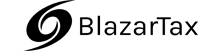HomeBlogFinancial InsightsDoes QuickBooks accountant cos...
Table of Contents
Understanding the Cost of QuickBooks Accountant: Is it Worth the Investment?
QuickBooks Accountant is a specialized version designed for accounting professionals and bookkeepers who handle multiple clients. While it offers unique features and tools tailored to the needs of accounting professionals, it comes with a cost. In this article, we’ll delve into the pricing structure of QuickBooks Accountant and explore whether the investment is justified.
QuickBooks Accountant Subscription Tiers
QuickBooks Accountant typically offers different subscription tiers, each with its set of features and pricing. The cost varies based on the plan you choose, and it’s important to understand the options available.
Features and Tools:
QuickBooks Accountant provides advanced features such as batch reclassify transactions, period copy, and accountant toolbox.
The accountant toolbox includes powerful tools like accountant’s copy, write-off invoices, and more.
Subscription Pricing:
QuickBooks Accountant follows a subscription-based pricing model.
Pricing may vary depending on the specific features included in each tier.
Is it Worth the Investment?
Deciding whether QuickBooks Accountant is worth the investment depends on various factors:
Client Management:
If you handle multiple clients, the specialized features in QuickBooks Accountant can streamline your workflow.
Batch processing and advanced tools can save time and enhance efficiency.
Specialized Tools:
The accountant toolbox provides tools designed to address common challenges accountants face.
Features like period copy and batch reclassify transactions can be invaluable for managing client accounts.
Cost Considerations:
Evaluate the cost of QuickBooks Accountant against the benefits it brings to your practice.
Consider whether the specialized tools align with your specific needs and contribute to increased productivity.
Tips for Making the Decision
Free Trial:
Take advantage of any free trial periods offered by QuickBooks to explore the features firsthand.
Compare Plans:
Compare the features included in each subscription tier to ensure you choose a plan that aligns with your requirements.
Client Volume:
Assess whether the volume of clients you manage justifies the investment in QuickBooks Accountant.
While QuickBooks Accountant comes with a cost, many accounting professionals find it to be a valuable investment. The specialized tools and features can significantly enhance your ability to manage multiple clients efficiently. Consider your specific needs, evaluate the features, and weigh the cost against the potential benefits to make an informed decision about whether QuickBooks Accountant is the right choice for your practice.
Stay informed, stay compliant.