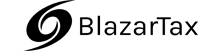HomeBlogFinancial InsightsShould I use QuickBooks or Exc...
Table of Contents
Choosing Between QuickBooks and Excel for Financial Management
Making decisions about the right tools for financial management is a crucial aspect of running a business. When it comes to choosing between QuickBooks and Excel, businesses need to consider their specific needs, the complexity of financial tasks, and their preferences for user interface and functionality.
QuickBooks: Streamlining Financial Operations
Pros:
Automation: QuickBooks automates many financial processes, reducing manual data entry and the risk of errors.
Comprehensive Features: It offers a wide range of features, including invoicing, expense tracking, payroll management, and financial reporting.
User-Friendly Interface: Designed for non-accountants, QuickBooks has an intuitive interface, making it accessible to users with varying levels of financial expertise.
Scalability: QuickBooks is scalable, accommodating the growth of businesses by handling increased transaction volumes.
Cons:
Learning Curve: While user-friendly, there might be a learning curve for those unfamiliar with accounting software.
Cost: QuickBooks comes with a subscription cost, which may be a consideration for smaller businesses.
Excel: Flexibility and Customization
Pros:
Flexibility: Excel provides a flexible environment where users can create custom spreadsheets tailored to their needs.
No Subscription Cost: Excel is typically a one-time purchase with no ongoing subscription fees.
Universal Software: Virtually every computer has Excel installed, making it universally accessible.
Customizable Reports: Users have full control over designing reports and financial statements.
Cons:
Manual Data Entry: Excel relies heavily on manual data entry, increasing the potential for errors.
Limited Automation: While powerful, Excel lacks the automation features found in dedicated accounting software.
Scalability Challenges: As businesses grow, managing finances in Excel may become less practical.
Choosing the Right Tool for Your Business: Considerations
1. Size and Complexity:
- QuickBooks: Ideal for businesses with growing transaction volumes and complex financial needs.
- Excel: Suited for smaller businesses with simpler financial requirements.
2. Automation and Accuracy:
- QuickBooks: Offers automated features for improved accuracy and efficiency.
- Excel: Relies on manual data entry, which may be prone to errors.
3. Cost:
- QuickBooks: Involves a subscription cost.
- Excel: Generally a one-time purchase with no ongoing fees.
4. User Expertise:
- QuickBooks: Designed for users with varying levels of financial expertise.
- Excel: Requires a good understanding of spreadsheet functions.
5. Scalability:
- QuickBooks: Scales well with business growth.
- Excel: May face challenges managing increased data volumes.
Finding the Right Balance
Ultimately, the decision between QuickBooks and Excel depends on the unique needs and circumstances of the business. QuickBooks is a dedicated accounting solution offering automation and scalability, while Excel provides flexibility and customization options at a lower initial cost. Some businesses may even find a hybrid approach beneficial, using both tools for different aspects of financial management. Carefully assessing the specific requirements and priorities will guide businesses toward choosing the tool that best aligns with their financial management goals.
Stay informed, stay compliant.