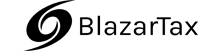HomeBlogFinancial InsightsQuickBooks vs Excel: Choosing ...
Table of Contents
QuickBooks vs Excel: Choosing the Right Tool for Your Business Finances
Managing your business finances efficiently is crucial for success, and selecting the right tool can make a significant difference. QuickBooks and Excel are both popular choices, each with its strengths and features. Let’s explore the comparison to help you make an informed decision for your financial management needs.
QuickBooks: Streamlined Accounting Software
Pros:
- Automation: QuickBooks automates many aspects of financial management, reducing manual data entry.
- Reports: It offers robust reporting capabilities, providing insights into your business’s financial health.
- Scalability: Suitable for businesses of all sizes, QuickBooks can grow with your company.
Cons:
- Learning Curve: Users may need time to become familiar with the software’s features.
- Cost: While it offers a range of plans, some businesses may find the cost prohibitive.
Excel: Flexible Spreadsheet Solution
Pros:
- Customization: Excel allows for highly customized financial tracking, catering to specific business needs.
- Accessibility: Most businesses are already familiar with Excel, reducing the learning curve.
- Cost: For small businesses with basic needs, Excel can be a cost-effective solution.
Cons:
- Manual Entry: Excel relies heavily on manual data entry, which can be time-consuming and prone to errors.
- Limited Automation: Unlike dedicated accounting software, Excel lacks automation features for certain financial tasks.
Choosing the Right Tool for You
Choose QuickBooks If:
- Your business is growing and requires scalable financial management.
- Automation and streamlined processes are a priority.
- You value detailed and customizable financial reports.
Choose Excel If:
- Your business has simple financial tracking needs.
- You are already familiar with Excel and want a low-learning-curve solution.
- Cost-effectiveness is a primary consideration.
Integrating Both
It’s worth noting that many businesses opt for a combination of both QuickBooks and Excel. QuickBooks can handle core accounting functions, while Excel allows for additional customization and detailed analysis. Integration between the two can provide a comprehensive financial management solution.
In the QuickBooks vs Excel debate, the right choice depends on the specific needs and scale of your business. Consider your budget, the complexity of your financial processes, and the learning curve your team is comfortable with. Whether you opt for the automation of QuickBooks or the flexibility of Excel, a thoughtful decision will contribute to effective financial management.
Stay informed, stay compliant.