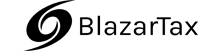HomeBlogFinancial InsightsUnderstanding QuickBooks: A Co...
Table of Contents
Understanding QuickBooks: A Comprehensive Overview
QuickBooks is a popular accounting software developed by Intuit, designed to streamline financial management for businesses of various sizes. It offers a range of tools and features to facilitate tasks such as bookkeeping, invoicing, expense tracking, and financial reporting. Here’s a detailed look at how QuickBooks works:
User-Friendly Interface: QuickBooks provides an intuitive and user-friendly interface, making it accessible to users with varying levels of accounting expertise. The dashboard offers a central hub for managing key financial functions.
Bookkeeping and Transaction Tracking: Users can record and categorize financial transactions easily. QuickBooks allows for the efficient tracking of income, expenses, and other financial activities. It supports both manual data entry and automated data import.
Invoicing and Payments: Businesses can create professional-looking invoices using customizable templates. QuickBooks facilitates the sending of invoices to clients and customers. It also integrates payment processing options, allowing businesses to receive payments electronically.
Expense Management: The software enables users to track and categorize expenses. Users can connect their bank accounts and credit cards to QuickBooks, automating the import of transactions and simplifying expense categorization.
Financial Reporting: QuickBooks offers robust reporting features, allowing users to generate various financial reports such as profit and loss statements, balance sheets, and cash flow statements. These reports offer insights into the financial health of the business.
Tax Preparation: The software supports tax-related tasks by organizing financial data in a way that facilitates tax preparation. Users can generate reports and summaries that simplify the process of filing taxes.
Integration with Third-Party Apps: QuickBooks integrates seamlessly with numerous third-party applications, enhancing its functionality. This includes integrations with payment processors, e-commerce platforms, and other business tools.
Cloud-Based Accessibility: QuickBooks offers cloud-based versions, providing users with the flexibility to access their financial data from anywhere with an internet connection. This is particularly beneficial for businesses with remote teams or individuals who need on-the-go access.
Payroll Management: For businesses handling payroll internally, QuickBooks provides tools for managing employee payroll. Users can calculate wages, deductions, and taxes, and generate paychecks.
Scalability: QuickBooks caters to businesses of varying sizes. It offers different versions tailored to the needs of self-employed individuals, small businesses, and larger enterprises, ensuring scalability as businesses grow.
Security Features: Given the sensitive nature of financial data, QuickBooks incorporates security measures to safeguard information. This includes data encryption, secure login protocols, and regular data backups.
Customer Support: QuickBooks provides customer support to assist users with any issues or queries. Additionally, there is a vast community of users and resources available online for additional support.
In Summary: QuickBooks functions as a comprehensive financial management solution, combining ease of use with powerful features. Its diverse functionalities cater to the financial needs of businesses, making it a versatile tool for accounting, invoicing, reporting, and more. Whether used by small businesses or larger enterprises, QuickBooks plays a pivotal role in streamlining financial processes and promoting overall business efficiency.
Stay informed, stay compliant.